Branding
The branding grid-part allows you to add your logo, site-title and site-tagline to your header, and also style these to fit your website’s design.
You can edit the logo and sitename/tagline by going from the WordPress Customizer to the “Site Identity” section. In there you’ll be able to upload a logo, change your title or tagline, and also select if you want to display the title & tagline or just the logo.
Going back to the Site-Branding options you will see options depending on whether you have a logo added, and if you are showing the title/tagline.
Background & Text Colors
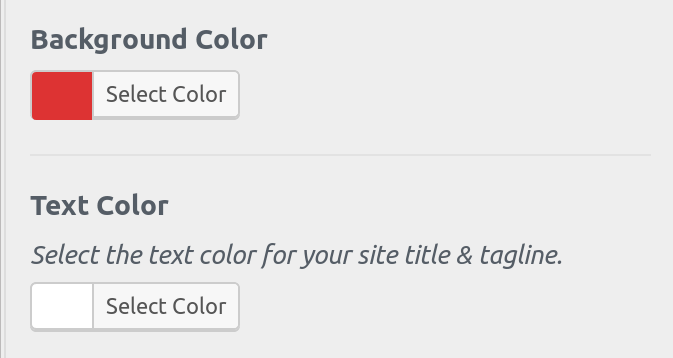
The background color will apply to the whole area assigned to the brading grid-part in your grid.
If you have chosen to display your sitename & sitetag you can change their color from the dedicated text-color setting.
Padding
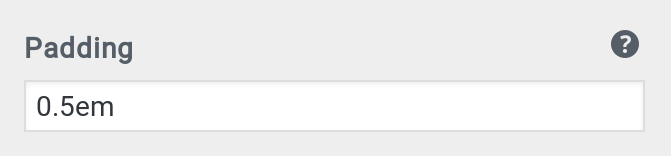
Use any valid CSS value to change the padding for this grid-part. For more information on how padding works, please read this article on MDN
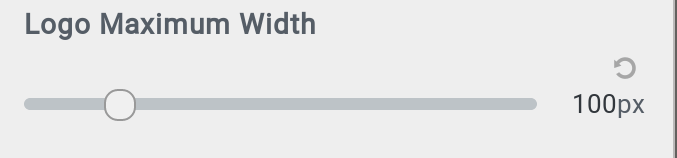
Logo Maximum Width
If you have uploaded a logo then this setting will be available and allows you to change the maximum width (in pixels) for your logo. If you want your logo to be crisp on Hi-Res screens then set this size to be half the size of the image you uploaded for your logo.
Typography Settings
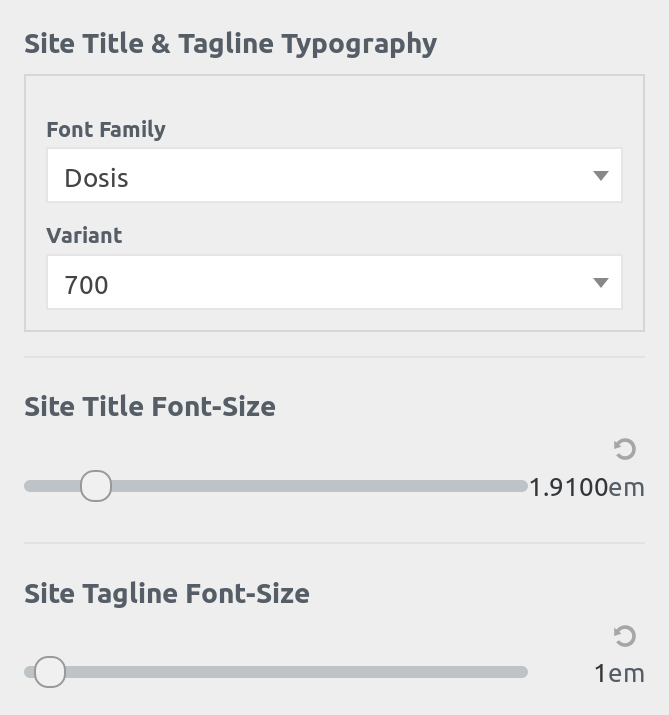
If you have chosen to display the title & tagline, then more options become available.
Choose the font-family, font-weight and font-size for your site-title and tagline.
The font-family and font-weight are common to both the title & tagline elements, and font-size can be individually controlled for each of them.and color for your sitename and tagline separately.
Inline Elements
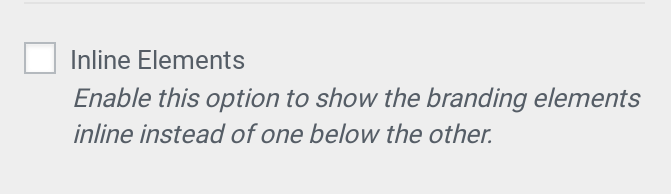
By default your logo, site-name and site-tagname are each in its own line.
Enabling this option will make these elements appear one next to the other.
Spacing between elements
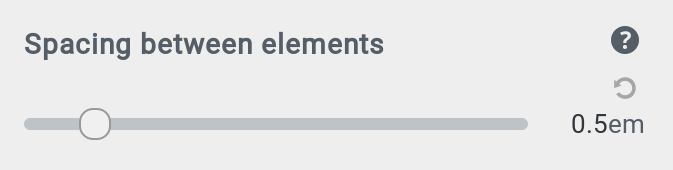
If “Inline Elements” is checked, this option will allow you to adjust the horizontal spacing between elements.
If “Inline Elements” is not checked, then this option will adjust the vertical spacing between elements.
Horizontal & Vertical Alignment
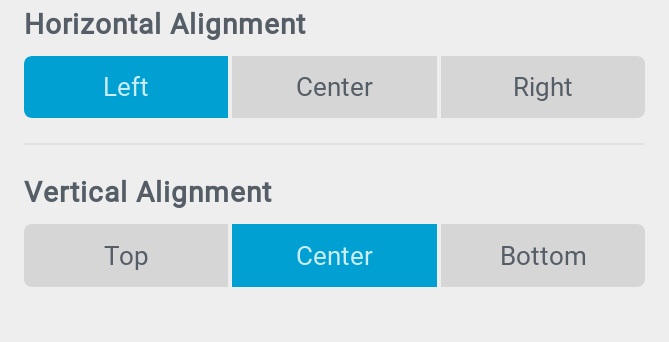
You can use these 2 options to choose whether the elements in this grid part will be jistified to the left, center or right, and also if their vertical alignment should be to the top, center or bottom.
Keep in mind that these settings will not have an impact if your branding elements span the entire width/height of the space assigned to the branding area.