Mobile Navigation
The Gridd theme includes a separate Mobile Navigation and options to help you achieve a better experience for your mobile users by providing a more native-app feel:
- Better UX than a normal collapsed navigation
- Accessible
- Add your own menu
- Add a link to your homepage
- Add a searchform
Enable/Disable the Mobile Navigation
If you want to use the mobile navigation, first make sure you have enabled. It is enabled by default so you needn’t worry, but you can disable it if you don’t need it on your site.
Mobile Navigation Active Parts & Order
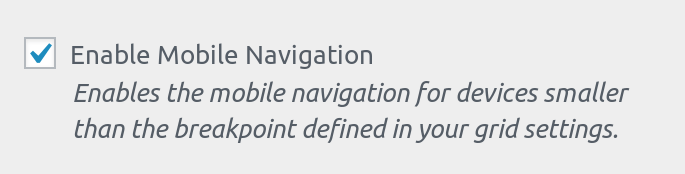
You can enable or disable individual components of the mobile navigation, and reorder them at will.
Hide Labels

By default labels are shown below each icon.
However, you can disable them if you want by enabling the “Hide Labels” option. If you do, labels will still be available to screen readers to ensure your navigation is accessible to all.