Social Media
The “Header Social Media” grid-part allows you to add links to your social profiles on your header. You can add as many icons as you want and change the colors and sizes of your icons using the following options.
Social Media Links
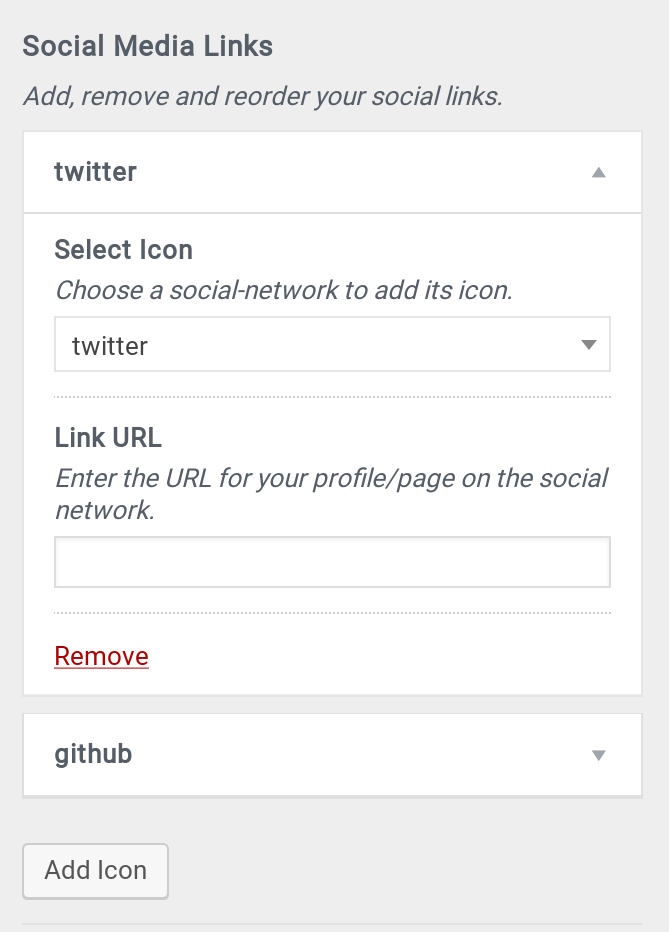
In the “Social Media Links” control you can click on the “Add Icon” button to add new icons.
To edit an icon you have added click on its title and it will expand allowing you to choose the icon that will be used, and type the URL of your profile.
You can add as many icons as you want, delete them, and sort them with a simple drag-n-drop.
Size
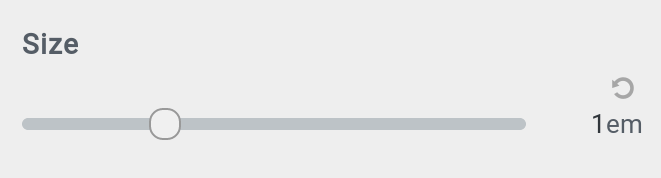
You can adjust the size of your icons by dragging the slider and previewing your changes live.
Padding
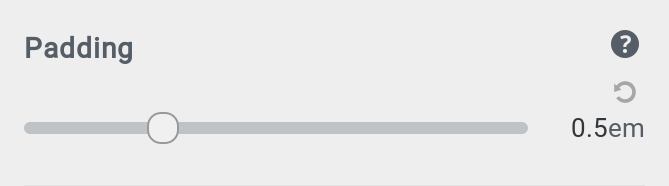
Similarly to the size slider, using the “Padding” slider you can change the padding of your icons.
This will have an effect on how large the clickable area for icons is, as well as the distance between icons.
Background Color & Icons Color
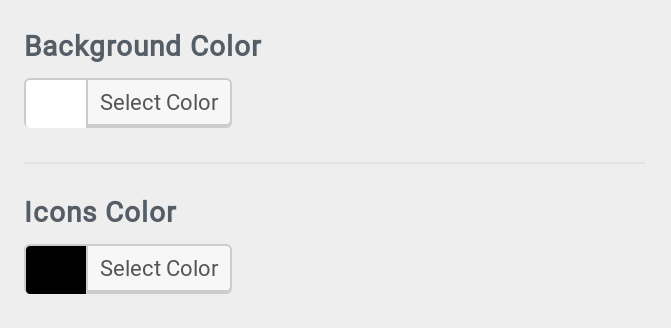
Using these 2 controls you can change the background color and the icons color.
The background color applies to the whole grid-part.
The icons color applies to all icons.
Icons Alignment
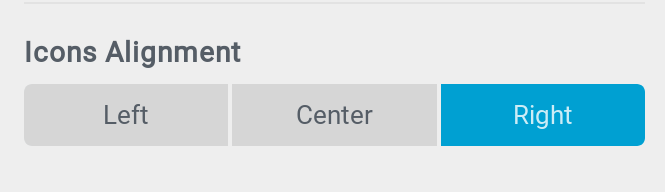
Allows you to control how icons will be aligned in their container.
Please note that this only applies to the icons horizontal alignment. Vertically your icons will always be centered.